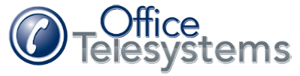Blog
Office Telesystems Blogs

When you have a Cloud VoIP Phone System, you expect to have a variety of features available to you when you need them, such as apps for mobile devices, chat messaging, video conference calls, CRM integration and more. VoIP stands for “Voice Over Internet Protocol”. This is a phone system that uses the internet instead of standard voice phone lines to send and receive calls. We are asked by many customers, “if the internet service in our office is down, will our cloud VoIP system be down?” The answer is while that is a possibility, there are things that can be done to ensure it’s operation regardless of down internet service.
Mobile Devices, Apps
Cloud VoIP systems can utilize an app on your mobile device that can utilize either WiFi or even cellular internet service. This app can be an extension on your cloud VoIP system. If your internet goes down, you can utilize this app for incoming or outgoing calls from your Cloud VoIP service.

Backup internet service, SD-WAN
A backup internet service can be extremely valuable in the event of a primary internet service failure. It can keep your cloud VoIP system functioning when your primary is down. SD-WAN is a service that many carriers provide that combines 2 internet services together so you can use the total of both services, or as a failover to one if the other fails. This is also called redundancy. This helps ensure maximum uptime of your cloud VoIP. Mobile internet options can also be utilized.
Battery Backup
Cloud VoIP Systems utilize your network like other network components, such as PC’s, laptops, mobile devices and others. By including a battery backup on your network for components such as routers, network switches and wireless access points, your network will continue to operate in case of a power failure.
Office Telesystems has been a leader in unified communications for the Dallas Fort Worth area and nationally for over 12 years now. For more information on Cloud VoIP Systems, check out our Cloud VoIP Systems page or our Request a Quote page, or reach out by phone at 972 484 4900.

Cloud/Hosted VoIP systems, also known as “UCaaS”, have become a preferred choice for many customers that are looking for a new voice solution for their offices. And on the surface it’s easy to see why. In most cases there is a small initial investment, one bill for equipment and service, the entire solution managed entirely by your hosted provider, latest technology, etc. There are advantages and disadvantages to both cloud/hosted VoIP as well as the traditional, premise based VoIP design that should be considered before investing in a new solution for your office. Office Telesystems has taken this into consideration, which is why we offer both cloud and premise based options.
Advantages and Disadvantages to Premise Based and Cloud/Hosted Solutions
Premise-Based (server on site) VoIP Solutions (CapEx or OpEx)
Pros
Favorable total cost of ownership long term for a few sites
Security/Control of network
Control of your own equipment, service
Comparable phone system feature set to cloud/hosted
High quality desk sets
Higher level of equipment support/dealer support
Life span‐once purchase or lease is completed, retain benefits of equipment as long as your own, no equipment payments (the average phone system lifespan is 7-10 years)
CapEx or OpEx financing options
Remote worker options
Cons
Upfront equipment cost for CapEx/cash purchase (OpEx lease can offset this)
Integration to separate services provider, 2 or more bills
Cost of professional services added to initial CapEx
Cost of upgrades (wrap into your lease to offset this)
Older equipment outdated or no future upgrades available (Make sure your equipment is NEW or supported by manufacturer and provides software updates)
Cloud/Hosted VoIP Solutions Pros and Cons (OpEx)
Pros
Product Flexibility
Low cost initial investment
Multi-site integration, local, regional, national or global
Lower short term total cost of ownership
Easy call transfer back and forth to other offices, remote users
Bundled payment plan for both equipment and service in most cases
Quick, easy disaster recovery
Easy to relocate endpoint devices, remote workers
Advanced applications for call center, CRM integration, conferencing, more
Cons
Higher long term total cost of ownership
Desk phone upgrades and feature set upgrades significantly increase monthly cost
Significant network upgrades required in some cases
Most require minimum 3 year contract term, auto-renewal
Longer response times for on site service, warranty replacements
Both options have their advantages. Contact our expert sales team for more information.
Office Telesystems offers both on premise and cloud/hosted VoIP! Request a quote or contact us today. (972) 484 4900 or (817) 529-1700.
Getting Maximum Productivity Through Your Call Center Solution
Many customers who operate call centers or inbound service centers are interested in ways to connect their phone system with their Customer Relationship Management (CRM) software, such as Salesforce, Act, Goldmine, Sugar and others. In this blog we will discuss the various ways to integrate phone systems with CRM, and what benefits you can realize from CRM Integration.
Initiate outbound calls from a CRM application, WebPage or Outlook

Click-to-Call, Highlight Dial and more
Cloud based VoIP systems such as the NEC Univerge Blue Engage and Sangoma cloud includes a feature which allows you to link the phone numbers in your web based CRM applications contacts, so that when you click the phone number, it originates an outbound call from your extension telephone.
Programs like Outlook are be able to initiate calls from your contacts using CRM Integration software from many cloud and premise based systems we carry.
Dial Out from your Desktop
To initiate a call on a VoIP phone from a Windows or Apple-based PC, laptop or mobile device, a desktop interface is standard on all VoIP system designs now. This is useful if you want a CRM application running on your desktop or laptop to place a call through the VoIP system desk phone.
Screen Pop/Web Launcher
Systems such as the Sangoma Cloud VoIP includes a software program called Community Agent that is used to identify inbound calls by Caller-ID information in your CRM, among many other things. One of the features of Community is a setting called “Web Launcher” that will allow you to open up a custom configured URL automatically in a web browser window when a call comes in. You can pass the Caller-ID number to your web application to allow you to look up your customer information by Caller-ID info. Also available, along with caller-ID number information, is the caller-ID name and the extension number of the extension receiving the call.
You can configure the URL to match the URL needed to integrate with your web-based CRM application. We have many customers using this to pull up customer/opportunity records in SugarCRM, Salesforce.com and other CRM systems using this feature.
Software CRM integration from Avaya, NEC and Sangoma allow for incoming calls to “Screen Pop” contact information directly onto your PC or laptop screen in your existing CRM. VoIP desk phones and IP Softphones can provide this capability, whether from a cloud/hosted or premise based VoIP offering. Ask one of our expert sales reps for more information.
Open a URL when placing an Outbound call
Similarly to the functionality described above, many CRM Integration tools will allow you to open up a custom configured URL automatically in a web browser window when a call is originated from within your CRM software. You can pass the Caller-ID number of the number being dialed to your web application in a variable to allow you to look up your customer information by Caller-ID information. Also available, along with caller-ID number information, is the caller-ID name and the extension number of the extension placing the call.
Detailed Call Records
For some CRM integrations, the logged historical records of each call are needed in order to compile a history of calls between customers and agents. Call reporting of detailed call records has become a standard feature for cloud based VoIP. You can collect the call data records (CDR) from your call reporting software in Comma Separated Values (CSV) format and insert them into a database of your choice, or store them in the software with a specified PC or laptop design with adequate storage to handle your call reporting archives. Cloud VoIP systems offer this as a standard feature or advanced call reporting as an option. For premise based products, software such as Metropolis Office Watch, Office Watch XT and Profit Watch are considered the very best in the industry for management of historical call data.
Custom Call Routing and Special Configuration
Many call centers operate multiple queues, and want to be able to intelligently route calls to different queues using the number dialed (DID), or by more specific information entered by the customer. The Sangoma call center option already includes a call sequence item called “Go to Submenu by Number Dialed” that you can use to route calls based on what phone number was dialed by the caller. However, sometimes more intelligent routing (Sometimes called “Skills Based Routing”) is desired for applications like the following:
- Prompt caller for contract number, and be routed to a priority queue if they have an active contract in your database.
- Look at the caller-id of the inbound caller, and look up what state in the US they are calling from, and route them to the closest local office.
- Prompt the user to enter their zip code to be routed to your nearest retail store.
- Integration with your logistics system to allow customers to know when shipments are due to arrive.
- Allow lookup of billing information (last payment received, remaining balance, next payment due date, etc.)
All of the above (and more) are available with expert, custom integration by Office Telesystems, your authorized Sangoma dealer and Sangoma’s Professional Services group. Voice recognition and text to speech voice synthesis features are also available with these custom integrations. Each project is proposed based on custom requirements and is offered using fixed rate pricing based on engineering time required to perform the integration.
Office Telesystems is a provider of all products and services listed in this blog article. Contact us today to find out how we can help your call center or service based contact center become a better customer service tool. Contact us today! (972) 484-4900 or (817) 529-1700, or toll free (844) 544-4900.
Why do You Need Call Accounting in your Office?
Here are 20 reasons why you need call accounting on your cloud or on premise phone system to track calls: Request a Quote
1. Detect fraudulent phone activity. Track questionable inbound and outbound calls, helping you quickly detect problems and avert risks.
2. Reduce Labor Cost by identifying peak calling times, adjust staff accordingly
3. Alerts on defined trigger patterns for calls like 911, 411 and other sensitive numbers. Get 911 notification by extension, text, phone call, on screen.
4. Facilitate timely client billing and cost recovery. Set time/date for billing reports that automatically calculate usage and cost by client, tenant or partner.
5. Scheduled reports. Email reports automatically based on preset criteria, allowing managers to respond immediately to call volume changes. This can reduce your labor costs.
6. Measure calling campaign responses and effectiveness. Know where your prospects are calling from and to which campaign or ad they are responding to.
7. Analyze call traffic. Capacity planning tools help you identify peak calling times and who’s calling. What-if analysis allows you to balance infrastructure needs and take proactive measures to ensure uninterrupted and efficient phone service.
8. Flexible call costing & time-billing-flexible options for bill back.
9. Trunk analysis-eliminate underutilized trunks for cost savings
10. Multi-site capability providing consolidated or individual office reporting
11. Export reports to multiple formats like Excel, Word, PDF, HTML (to view using web browser on the internet from web folders)
12. Call costing with user-programmable rate plans and rate tables
13. Automatic scheduling of all reports and data archival
14. Time billing reports based on hourly consulting rates
15. Completes the feedback loop on agent productivity and phone presence, telemarketing efforts and service levels
16. Understand call distribution (IN/OUT) for agents during various times in the day and days of the week by category
17. Wildcard searches for random/specific calls, information
18. Import contact information from ASCII files generated by Outlook, etc.
19. Network-based remote and consolidated multi-site reporting capability.
20. A complete multi purpose call management tool
Ask for a product demonstration on call accounting for your office today! See more at our Call Management Software page.
Request a quote or call (972) 484-4900 / (817) 529-1700. Toll Free (844) 544-4900.

Both carrier services (Internet, Analog lines, PRI, SIP Trunks) and Cloud VoIP Phone Systems have their own monthly cost. Are you paying too much monthly?
No matter what voice and internet carrier services (AT&T, Verizon, Charter, Spectrum, Logix, etc.) or cloud VoIP services you have in your office, chances are you have an auto renewal clause in your contract (most agreements are 3 year terms) with the provider you currently have. In most cases, a written cancellation 60-90 days before your contract ends is required. If you do not address this prior to your contract expiration, your provider(s) contract may auto-renew and you could be paying 30-50% more than you should for your services for another year, and even longer in some cases. Check your contract now. If your voice/internet services or cloud/hosted VoIP are coming out of contract, Office Telesystems could save you up to 50% or even more on these services, which can also include faster internet, more inbound/outbound lines and other service enhancements. Many cloud VoIP phone systems and carrier services are bundled together on one bill, including your desk phones and the features associated with them.
If your phone system is a premise based VoIP design, reduced service provider costs can also help you justify that lease payment on a new updated system or system addition, perhaps even make the entire monthly payment!
Office Telesystems works with cloud VoIP providers and several different carriers so we can find the right product and service design for your needs. Office Telesystems offers premise based VoIP phone systems as well as cloud based VoIP systems such as Sangoma cloud VoIP and NEC Univerge Blue.
Voice Service Options Include:
Analog or “POTS” lines Request a Quote
These are the type phone lines you have at home or in a small businesses and are still readily available. They are usually provided for premise based systems, but can be offered by cloud VoIP providers as well via an “ATA” or analog adapter. Many small businesses still use them on a phone system, but analog lines are also used for fire/alarm systems, fax lines, and other similar uses. 2-6 lines with broadband type internet are less expensive than dedicated fiber services designed for larger applications. Many broadband services don’t require a contract of 3-5 years like fiber services. Analog or POTS lines will be still utilized for many purposes for years to come.
PRI Service: Request a Quote
PRI is again primarily for premise based systems and has been around for a while, but is still very prominent in the marketplace. Each PRI circuit allows for up to 23 voice channels or “call paths” and can be sold as a “fractional” PRI, usually providing 6 or 12 channels instead of a full PRI’s 23 channels. You can even have multiple PRI’s. Many larger premise based systems can hold 8 PRI’s or more with 23 Channels each. There are some advantages of PRI services over analog lines. All carriers we partner with provide PRI type services as part of their carrier offerings. The cost to deliver PRI service to offices has decreased steadily over the last few years. As contracts come up for renewal, there is a good chance for a customer to save money on services renewal, enough to justify a new phone system or an increase in internet speed (bandwidth). PRI generally gives better sound quality over analog lines. PRI also offers direct dial numbers, a block of long distance minutes and less cost per line than analog lines when your needs require over 8 lines. PRI also can let your phone system provide additional features that are not available with analog lines, such as linking your mobile device, desktop apps and other features.
Cloud or Hosted VoIP systems Request a Quote
If you have a cloud VoIP phone system, you usually have a contract term associated with your system. Evaluate your system 6 months or so before your contract expires to see if it is providing you the features you need and if you are getting adequate support from the provider. In many cases, if you have purchased your VoIP desk phones, you can re-purpose these phones onto a new cloud or hosted provider, such as Sangoma or NEC Univerge Blue. Many also offer free desk phones with more than 10 users.
SIP Trunks: Request a Quote
Cloud or hosted VoIP systems utilize SIP trunks, but todays premise based VoIP systems can utilize this type of service as well. SIP trunks are a VoIP type voice line, or “call path”, similar to PRI design but with a different delivery to your office. The number of SIP trunks can vary from just a few to a few hundred in one location, whether on cloud VoIP or premise based VoIP systems. The main advantage to SIP trunks is that multiple area codes can be provided in one location for centralized answering. If you’re using a premise based VoIP phone system, you can usually add SIP licenses on the same card in your system that supports your VoIP phones. SIP licenses for an existing VoIP card will cost less than a PRI card on premise based systems in many cases. Also, SIP service per call path can be less than PRI in many cases.
At Office Telesystems our expert team can help get you the right services provider for your cloud/hosted VoIP or premise based VoIP system. It could end up providing enough cost savings monthly to pay for a whole new system or cloud VoIP! Call us today (972) 484-4900, (817) 529-1700 or visit our website at www.officetelesystems.com.
Benefits of a Mobile App or Mobile Extension feature on your mobile device.
Request a Phone System Quote Today
For many business owners, organization leaders, and employees alike, the telephone system in their office, whether cloud VoIP or premise based VoIP, is packed with features that are rarely utilized. Many features in today’s business telephone systems have been designed to increase productivity, mobility, customer service and seamlessly connect people anytime at anyplace. A properly designed phone system will give you far reaching benefits you may not realize.

One feature that is valuable to those who are regularly on the go during or after working hours is a mobile app or a mobile extension feature, also called Mobile Twinning by some manufacturers. All of today’s VoIP systems include this feature. Using with a mobile app can provide a mobile system extension on your cell phone with its own extension number from your office system. The ability to be mobile and communicate with your customers and co-workers can dramatically improve the efficiency and productivity of an office. Premise based VoIP Systems such as the Avaya’s IP Office, NEC SV9100 and small business NEC SL2100, Univerge Blue Cloud and Sangoma Cloud Hosted VoIP all come with the ability to link your mobile device to your office extension, or as a separate extension. Mobile apps and mobile extension features allow you to answer and transfer calls from your mobile device. You can also use your desk extensions direct number caller ID to call out from mobile device! Using this method presents the caller identification as if the call was being made from your desk, not your mobile device. Not only does this preserve your mobile device contact information, but also appears more professional. A mobile app provides additional features to better utilize your phone as an extension, including one touch dialing, separate call history log, conferencing and more.

There are many benefits to using a mobile app, or the mobile extension feature. With this feature your extensions direct number becomes your one-number access. Therefore, anyone who tries to reach you only needs one phone number to call and, as mentioned, you can keep your mobile device number private.
How often have you been on an hour long drive back to the office or remote office, hoping that important call doesn’t get missed? With a mobile app on your phone and good cell phone service or WiFi, you can be reached regardless. If an incoming call is not answered at the mobile app, it will utilize your office voicemail. Check to see if your system or cloud VoIP is programmed with this option. For premise based systems, PRI or SIP trunk services are usually required for proper operation of this feature.
Other desktop phone features that can be accessed by mobile app users include Do Not Disturb, Station and System Speed Dial, Internal Group Paging, Meet Me Answer, Voice Over, Account Code, Park Hold, and Park Hold Answer. A mobile app can truly be your mobile desk phone!
Having the ability to conduct business, professionally and while on the go, can be critical to your business success. Those who travel regularly, take personal time off, or possibly have an unforeseen circumstance come up can all benefit from this useful mobility feature. With the flexibility of a mobile app the benefits are clear. Ask one of our sales experts about how this feature can benefit your business today at (972) 484-4900 or (817) 529-1700, or visit our website at www.officetelesystems.com.