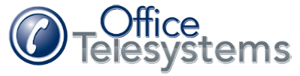Getting the Most from Your Call Center, Inbound Service Center
Getting Maximum Productivity Through Your Call Center Solution
Many customers who operate call centers or inbound service centers are interested in ways to connect their phone system with their Customer Relationship Management (CRM) software, such as Salesforce, Act, Goldmine, Sugar and others. In this blog we will discuss the various ways to integrate phone systems with CRM, and what benefits you can realize from CRM Integration.
Initiate outbound calls from a CRM application, WebPage or Outlook

Click-to-Call, Highlight Dial and more
Cloud based VoIP systems such as the NEC Univerge Blue Engage and Sangoma cloud includes a feature which allows you to link the phone numbers in your web based CRM applications contacts, so that when you click the phone number, it originates an outbound call from your extension telephone.
Programs like Outlook are be able to initiate calls from your contacts using CRM Integration software from many cloud and premise based systems we carry.
Dial Out from your Desktop
To initiate a call on a VoIP phone from a Windows or Apple-based PC, laptop or mobile device, a desktop interface is standard on all VoIP system designs now. This is useful if you want a CRM application running on your desktop or laptop to place a call through the VoIP system desk phone.
Screen Pop/Web Launcher
Systems such as the Sangoma Cloud VoIP includes a software program called Community Agent that is used to identify inbound calls by Caller-ID information in your CRM, among many other things. One of the features of Community is a setting called “Web Launcher” that will allow you to open up a custom configured URL automatically in a web browser window when a call comes in. You can pass the Caller-ID number to your web application to allow you to look up your customer information by Caller-ID info. Also available, along with caller-ID number information, is the caller-ID name and the extension number of the extension receiving the call.
You can configure the URL to match the URL needed to integrate with your web-based CRM application. We have many customers using this to pull up customer/opportunity records in SugarCRM, Salesforce.com and other CRM systems using this feature.
Software CRM integration from Avaya, NEC and Sangoma allow for incoming calls to “Screen Pop” contact information directly onto your PC or laptop screen in your existing CRM. VoIP desk phones and IP Softphones can provide this capability, whether from a cloud/hosted or premise based VoIP offering. Ask one of our expert sales reps for more information.
Open a URL when placing an Outbound call
Similarly to the functionality described above, many CRM Integration tools will allow you to open up a custom configured URL automatically in a web browser window when a call is originated from within your CRM software. You can pass the Caller-ID number of the number being dialed to your web application in a variable to allow you to look up your customer information by Caller-ID information. Also available, along with caller-ID number information, is the caller-ID name and the extension number of the extension placing the call.
Detailed Call Records
For some CRM integrations, the logged historical records of each call are needed in order to compile a history of calls between customers and agents. Call reporting of detailed call records has become a standard feature for cloud based VoIP. You can collect the call data records (CDR) from your call reporting software in Comma Separated Values (CSV) format and insert them into a database of your choice, or store them in the software with a specified PC or laptop design with adequate storage to handle your call reporting archives. Cloud VoIP systems offer this as a standard feature or advanced call reporting as an option. For premise based products, software such as Metropolis Office Watch, Office Watch XT and Profit Watch are considered the very best in the industry for management of historical call data.
Custom Call Routing and Special Configuration
Many call centers operate multiple queues, and want to be able to intelligently route calls to different queues using the number dialed (DID), or by more specific information entered by the customer. The Sangoma call center option already includes a call sequence item called “Go to Submenu by Number Dialed” that you can use to route calls based on what phone number was dialed by the caller. However, sometimes more intelligent routing (Sometimes called “Skills Based Routing”) is desired for applications like the following:
- Prompt caller for contract number, and be routed to a priority queue if they have an active contract in your database.
- Look at the caller-id of the inbound caller, and look up what state in the US they are calling from, and route them to the closest local office.
- Prompt the user to enter their zip code to be routed to your nearest retail store.
- Integration with your logistics system to allow customers to know when shipments are due to arrive.
- Allow lookup of billing information (last payment received, remaining balance, next payment due date, etc.)
All of the above (and more) are available with expert, custom integration by Office Telesystems, your authorized Sangoma dealer and Sangoma’s Professional Services group. Voice recognition and text to speech voice synthesis features are also available with these custom integrations. Each project is proposed based on custom requirements and is offered using fixed rate pricing based on engineering time required to perform the integration.
Office Telesystems is a provider of all products and services listed in this blog article. Contact us today to find out how we can help your call center or service based contact center become a better customer service tool. Contact us today! (972) 484-4900 or (817) 529-1700, or toll free (844) 544-4900.